|
|

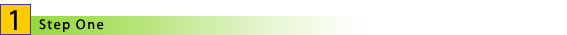
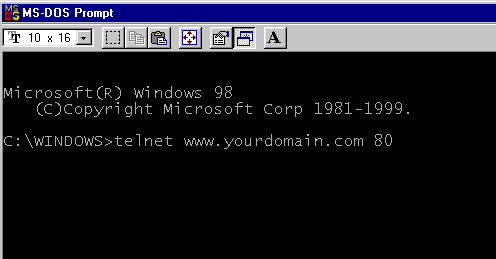
 |
From a command prompt type telnet
www.yourdomain.com 80 as illustrated above |
TOP
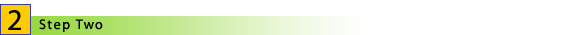
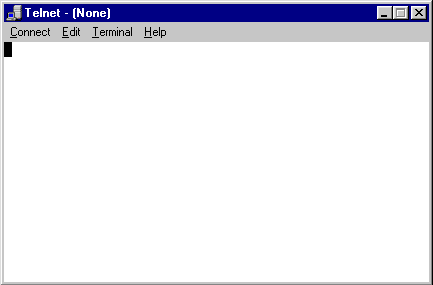
 |
After Clicking the Enter key, a white screen similar to the
one above will appear.
Wait approximately 10 seconds and hit the Enter key twice |
TOP
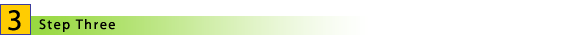
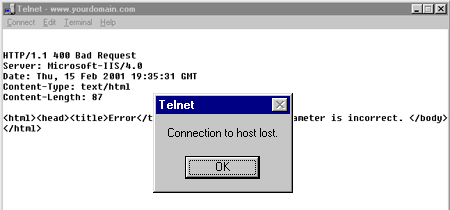
 |
If the server and website are
up and running a screen similar to the following will
appear as it shows the telnet session had began
communicating with the server and tried to open the html.
|
 |
If the server is not
available you will receive the message Could not open
connection to
www.yourdomain.com |
 |
In this case, please try
the procedure again. If the problem persists, please
contact us as soon as possible
|
TOP
|
|
 |
|
Copyright @ 2015
Vastcom Network Inc. All rights reserved. |
|
|

|
|