
In order to combat the ever-increasing
amount of spam (junk-email) that everyone receives, Vastcom
has deployed a tool known as SpamAssassin (http://www.spamassassin.org).
SpamAssassin uses an extensive rule base to catch spam. All
email will be run through SpamAssassin. If the email is
determined to be spam,
***SPAM*** will be placed at
the beginning of the subject. You can set up a simple
'rule' in Outlook to send all spam to a named folder. You
will then be able to check the folder for 'false
spam' before deleting all
the spam messages.
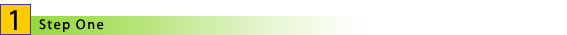
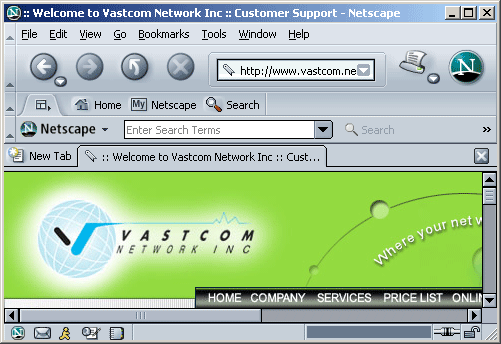
 |
Open Netscape. |
 |
Select Window -> Mail & Newsgroups |
TOP
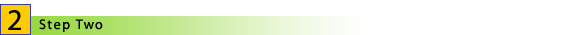
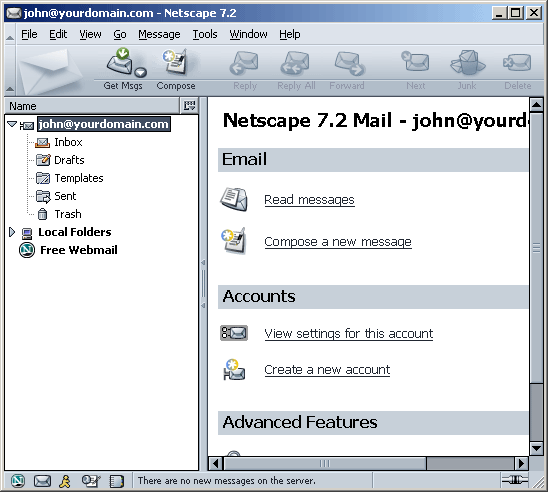
 |
Highlight your mail box. e.g. john@yourdomain.com |
 |
Select Tools -> Message Filters. |
TOP
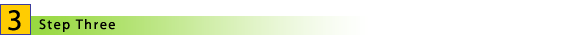
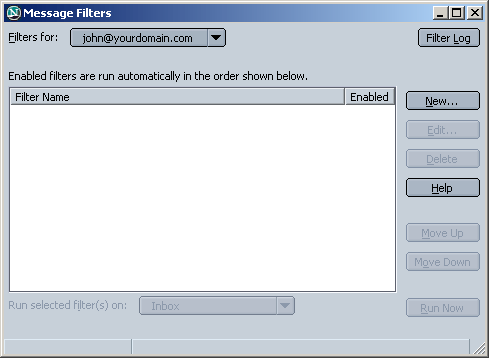
 |
Click the "New" button. |
TOP
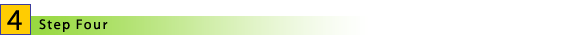
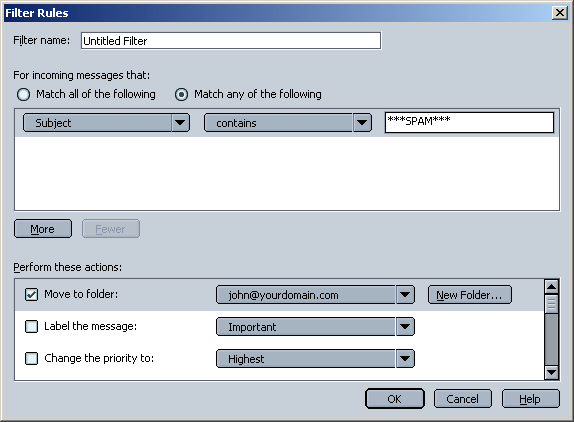
 |
Type "***SPAM***" in the dialogue box after "Subject
contains". |
 |
Check the "Move to folder:" box. |
 |
Click the drop box next to your email address e.g. "john@yourdomain.com". |
TOP

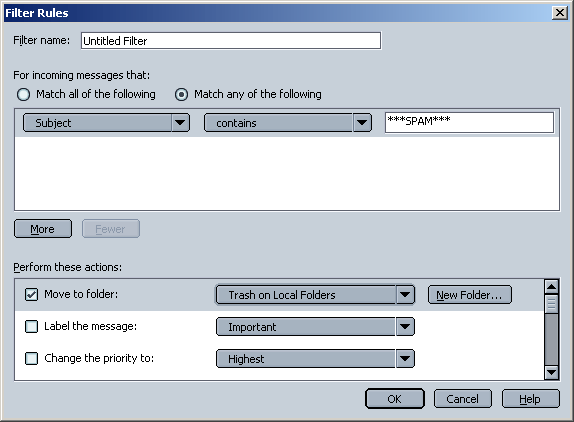
 |
Select local folders ->
Trash. |
 |
Click the "OK" button. |
TOP
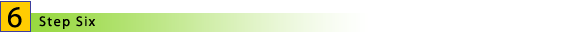
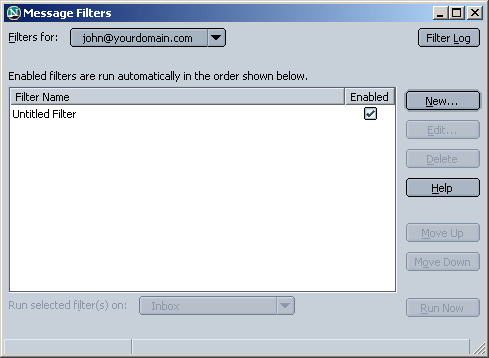
 |
Click "x" at the upper right hand corner of the Message
Filters window to close the window to complete. |
TOP
|